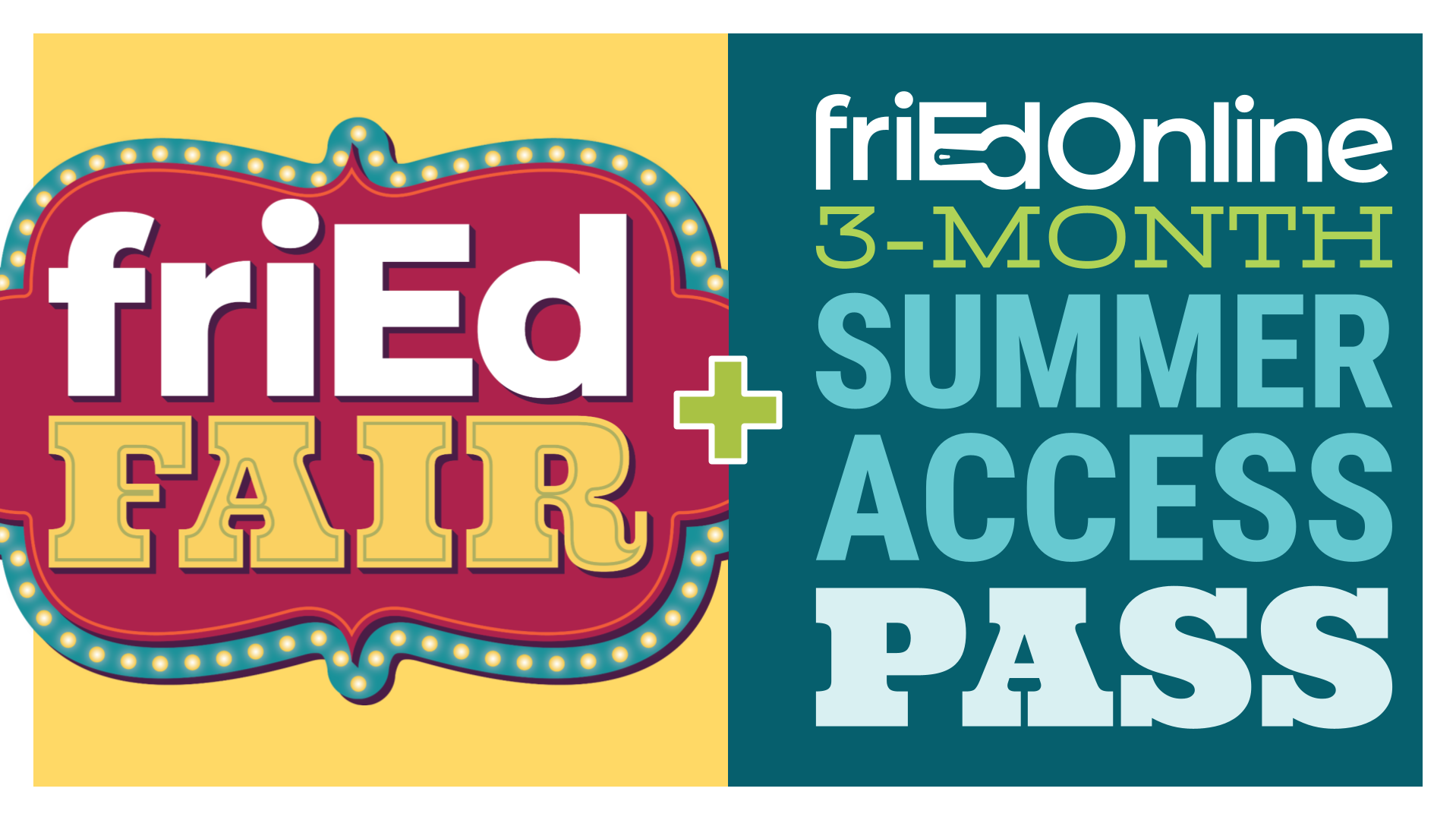Frequently Asked Questions
COURSE FAQs
- Join through a site with which you already have an account (Facebook, LinkedIn, Google). This is also referred to as a "single sign-on," or SSO.
- Join by creating an account. Enter the required information and create a password. Then, click “Enroll in friEdOnline” and you're in!
If you used the SSO option (Google button and Google sign-in) to create your friEdOnline account, your login information is not stored in friEdOnline and you will NOT be able to use the “Forgot your password?” function. You will need to try logging in with the Google button.
If you have tried both options, you can email us at friedonline@fried.tech.
Note: if you're changing your email due to the email account being inactive, you can still use the email to log in. However, you'll need to provide an updated email address in order to receive important course links and completion certificates.
2. Make sure you're on the correct course page and use the link in the provided directions. The provided link will automatically apply the promo code.
3. Make sure your total owed is $0.
- Restart your computer. (Simple, we know. But this little step can be an overlooked quick-fix!)
- Clear the cache and cookies in your Chrome browser.
- Turn off your extensions or pop-up blockers.
- If you're using your school-managed G Suite account, contact your district technology staff to ensure no content/ad/pop-up blockers have been installed by your district.
- Make sure Chrome is updated. If you're using another browser, check for updates.
- Try another browser.
- Check your internet connection and strengthen it if possible.
- Try a different device (remember, we suggest monitors over smartphones!).
If you get stuck, you can email us at friedonline@fried.tech. We'll do our best to respond within 24 hours, Monday through Friday 8 a.m.- 5 p.m. CST.
- on-demand (completed at your own pace...we love PD in PJs!)
- interactive (you’ll be completing engaging tasks as you move through the course)
- comprehensive (a full range of topic info and approaches are provided)
- asynchronous (not live) learning experiences that you complete when and where you want. You will receive 1-12 hours credit for completing the courses.
If you don't receive the email please check your junk mail. If you have double checked each step, and still don’t get your code, please email us at friedonline@fried.tech.
Frequently Asked Questions
PRICING QUESTIONS
If you decide to cancel or pause your membership, we're sorry to see you go and hope to welcome you back soon! Please make sure to cancel in friEdOnline before your subscription renews.
1. Log into friEdOnline: Visit our friEdOnline school and log into your account using your credentials.
2. Access Your Account Settings: Once logged in, navigate to Your Account > Account Settings using our website navigation menu.
3. Cancel Membership: In the Account Settings, locate "Manage Membership" on the right side of the page. Here, you will find the option to cancel your membership. Click on the "Cancel Membership" button.
4. Confirmation: After clicking "Cancel Membership," a pop-up message will appear asking for confirmation. Confirm that you want to proceed with canceling your membership.
5. Reactivate or Change Membership: Once canceled, you will see options on the our Account Settings page. You may have the option to reactivate the same membership plan or choose a different one by clicking on the "Change" button to explore other membership options.
Please note the following:
Cancellation Date:
Your membership renewal occurs at the exact time you first subscribed (e.g., 8:02 am). You will receive a renewal reminder email from Stripe three days before this time.
Refunds:
We do not offer refunds on our memberships due to the nature of the content. We are always adding content, so we feel certain you will have more than enough to keep you busy for the remainder of the month!
Effects of Cancellation:
When you cancel your membership, you will remain enrolled and have access until the end of the current billing cycle. Automatic un-enrollment from courses included in the membership plan will occur at the next billing cycle. If you enroll again your progress will be saved for you!
Reactivation Period:
If you cancel days or months before the renewal date, the option to reactivate will be available until the renewal date passes. After that, reactivation via the Account Settings page will not be possible, and you will need to purchase a new membership.