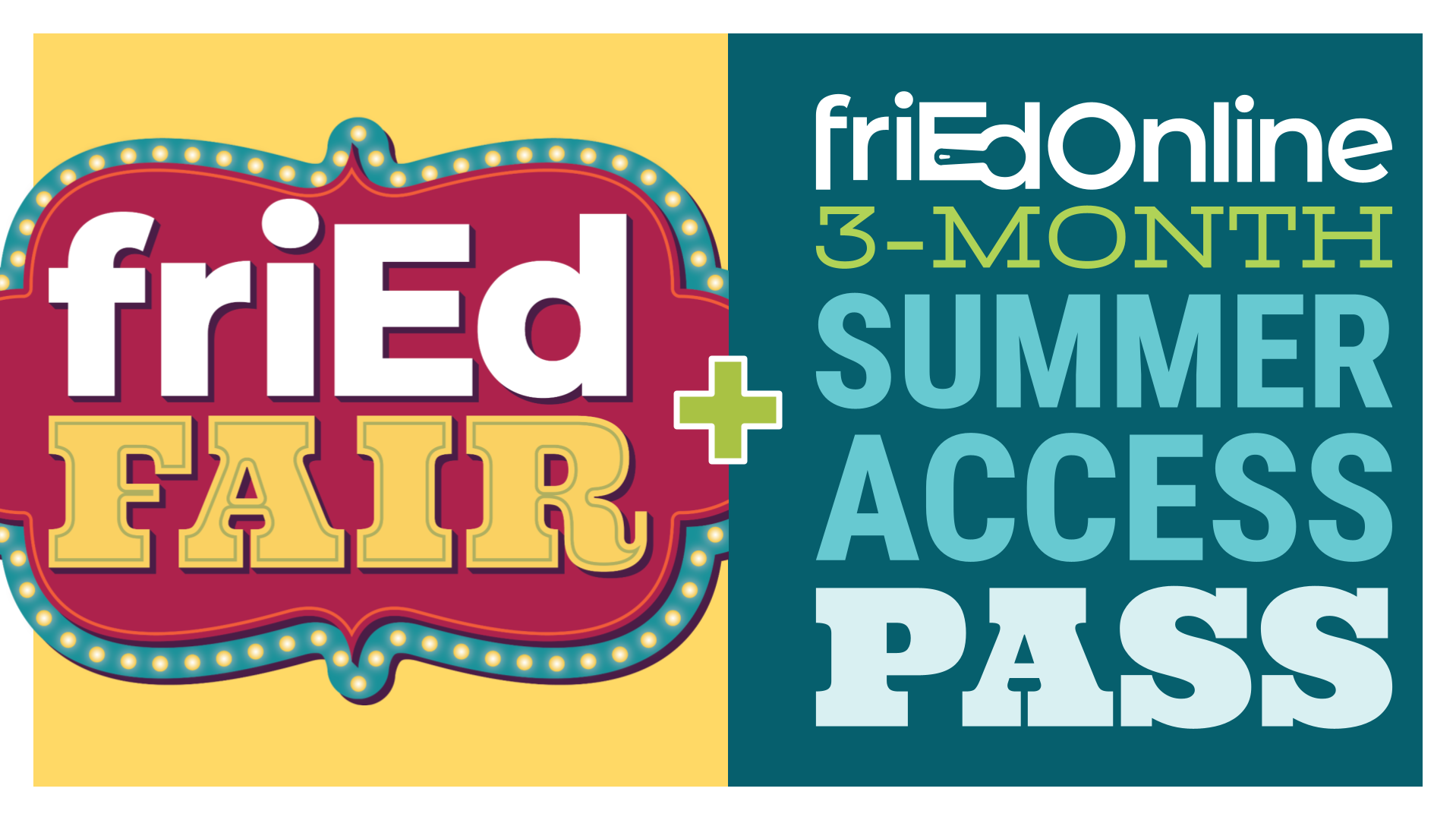ABOUT THIS COURSE
The Tech-Infused Classroom:A Guide for Success
Write your awesome label here.
In this course, participants learn the skills necessary to cultivate classroom culture in a tech-infused environment while transforming teaching strategies to meet the needs and challenges of 21st-century learners. Participants focus on preparing effective lessons that include critical accommodations while also supporting student focus and engagement using brain-based approaches. This course provides strategies and techniques any educator can employ to maximize the benefits of a tech-infused classroom.
This course is ideal for late tech adopters, or anyone who wants to improve the use of technology in the classroom and it is a recommended component for new teacher professional development.
Total Time: 5 Hours
COMPONENT 1 | Create a Culture of Learning
How to...
- Cultivate an environment conducive to learning.
- Grow relationships with students.
- Communicate expectations and set norms in order to manage a digital classroom.
COMPONENT 2 | Create a Blended Learning EnvironmentYou will...
- Understand what blended learning is and how to successfully foster a digital learning environment.
- Create an Action Plan.
- Design the learning environment.
- Explore instructional strategies.
COMPONENT 3 | Brain Boosts for Engagement
You will...
- Understand the benefits of Brain-Based Learning and how to integrate it into your classroom.
- Explore, create and try:
-music boosts
-movement boosts
-game-based boosts
COMPONENT 4 | Feedforward with Digital Tools
You will...
- Understand what feedforward is and how to provide it for your students.
- Learn how to effectively and efficiently share:
-- -written feedforward
-spoken feedforward
- Help your students engage with the feedforward so they can grow from it.
COMPONENT 5 | Accommodate with Digital Tools
You will...
- Explore and use a variety of tools to increase readability for students.
- Discover and practice ways to make learning accessible to all learners.
- Discover tools in your browser to use for when accommodating for students.
COMPONENT 1 | Create a Culture of Learning
How to...
COMPONENT 2 | Create a Blended Learning EnvironmentYou will...
COMPONENT 3 | Brain Boosts for Engagement
You will...
-movement boosts
-game-based boosts
COMPONENT 4 | Feedforward with Digital Tools
You will...
-spoken feedforward
COMPONENT 5 | Accommodate with Digital Tools
You will...
How to...
- Cultivate an environment conducive to learning.
- Grow relationships with students.
- Communicate expectations and set norms in order to manage a digital classroom.
COMPONENT 2 | Create a Blended Learning EnvironmentYou will...
- Understand what blended learning is and how to successfully foster a digital learning environment.
- Create an Action Plan.
- Design the learning environment.
- Explore instructional strategies.
COMPONENT 3 | Brain Boosts for Engagement
You will...
- Understand the benefits of Brain-Based Learning and how to integrate it into your classroom.
- Explore, create and try:
-movement boosts
-game-based boosts
COMPONENT 4 | Feedforward with Digital Tools
You will...
- Understand what feedforward is and how to provide it for your students.
- Learn how to effectively and efficiently share:
-spoken feedforward
- Help your students engage with the feedforward so they can grow from it.
COMPONENT 5 | Accommodate with Digital Tools
You will...
- Explore and use a variety of tools to increase readability for students.
- Discover and practice ways to make learning accessible to all learners.
- Discover tools in your browser to use for when accommodating for students.
Meet the Experts
Jessica Powell-Allbright
Jessica spent the first eight years of her classroom career wrangling middle schoolers (just kidding, she taught just English) before becoming a District Instructional Technology Specialist. She has an affinity for app-smashing and is always looking for creative ways to use the tech tools we all know and love. Jessica is skilled in the art of “hype” at conferences and events. She can plan a huge event, present, run a booth, and she excels at just about anything event related! Jessica also has a strong passion for justice, which means she’s always working to affect positive change for students and educators. She spent several years advocating for policy change at the federal, state, and local levels.
Jessica is a Google Level 1 & Level 2 Certified Educator, Google Certified Innovator, and a Google Certified Trainer. She is also a Newsela Certified Educator.
Alicia Swedberg, M.Ed.
Over 25 years ago, Alicia began teaching elementary school with a passion for integrating technology in her daily instruction. After eight years in the classroom, Alicia followed her love of teaching Reading and Technology and became a district coach for a large district in Texas. For the past decade, she has worked in the educational consulting world creating interactive, engaging, meaningful asynchronous learning experiences that teachers WANT to take! In 2019, she realized a dream of hers and created friEdOnline. With the amazing knowledge and expertise of everyone at friEdTech, friEdOnline has surpassed all of her expectations and continues to flourish. Alicia is also a Google Level 1 & Level 2 Certified Educator.