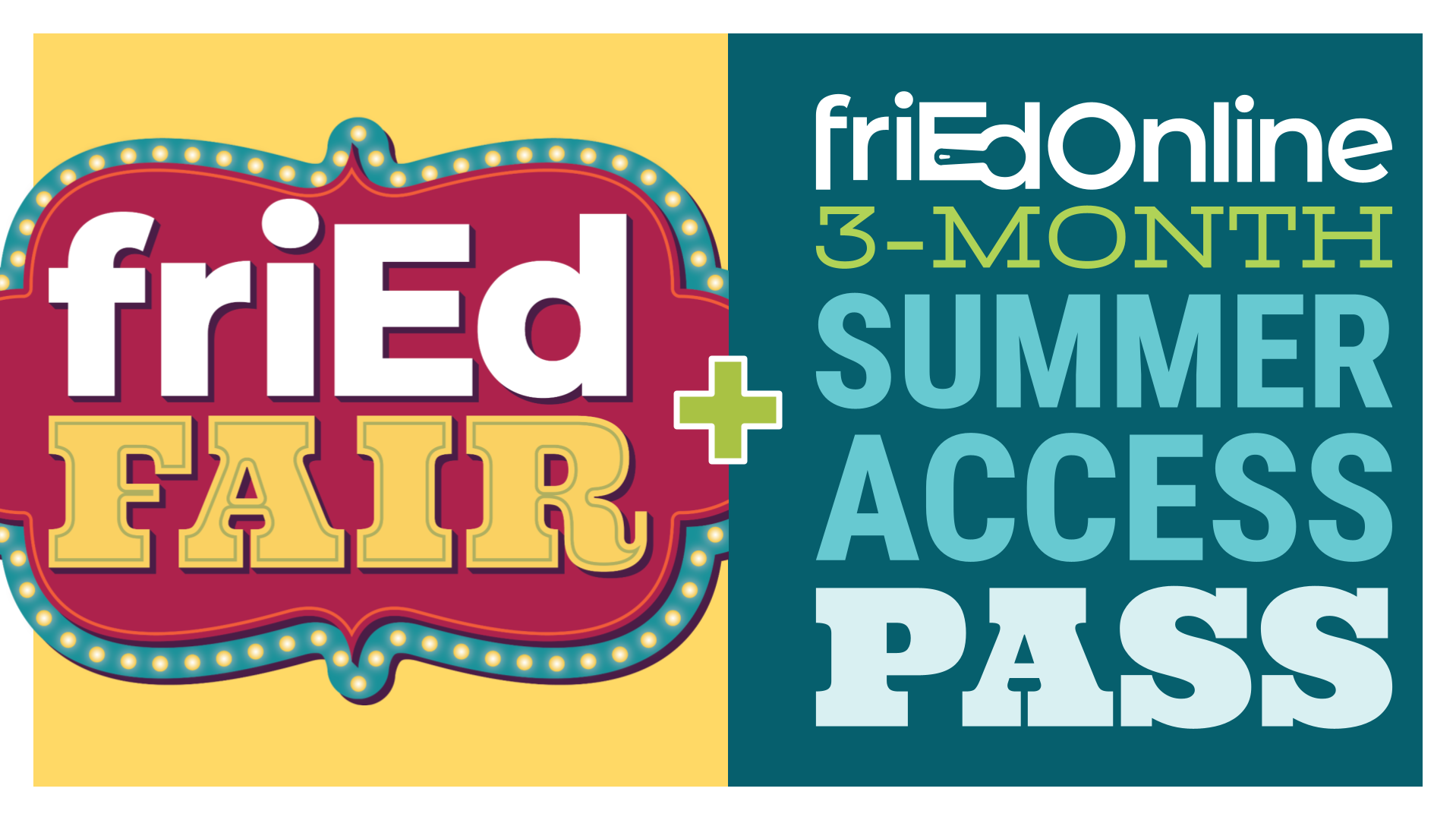ABOUT THIS COURSE
Navigating Chrome Like a Pro
This course explores the features and functions of Google’s Chrome web browser. Join us as we tour browser basics, dig deeper into Chrome profiles, and highlight our favorite Chrome extensions. By the end of the course, you will be able to leverage the amazing tools available to you within your browser.
Total Time: 1 Hour
Course Outline:
Chrome Profiles
The learner will understand how to...- Create a Chrome profile
- Personalize the profiles
- Manage multiple profiles
- Sync the profile with a Google Account
Introducing Chrome
The learner will understand how to...- Find the Chrome Waffle
- Bookmark a website
- Use the bookmark bar
- Create bookmark folders
- Open/close tabs
- Create tab groups
- Use the omnibox for multiple functions
- Access and change Chrome settings
Chrome Extensions
The learner will understand how to ...- Locate the Chrome Web Store
- Search for an extension
- Add an extension
- Pin extensions
Course Outline:
Chrome Profiles
The learner will understand how to...
- Create a Chrome profile
- Personalize the profiles
- Manage multiple profiles
- Sync the profile with a Google Account
The learner will understand how to...
- Find the Chrome Waffle
- Bookmark a website
- Use the bookmark bar
- Create bookmark folders
- Open/close tabs
- Create tab groups
- Use the omnibox for multiple functions
- Access and change Chrome settings
The learner will understand how to ...
- Locate the Chrome Web Store
- Search for an extension
- Add an extension
- Pin extensions
Meet the Expert
Allison Yeager
Allison spent the first 10 years of her career as an elementary educator in a large district in DFW. She taught 1st-3rd graders through the years, in both regular and dual language programs. As a teacher, she loved finding ways to integrate technology to engage and create new learning experiences for her students. She then spent 3 years serving as an EdTech specialist for the same school district where she was able to share her passion for EdTech with teachers and administrators. Allison’s most recent experience was in the corporate world where she was able to hone her training and instructional design skills for an auto-finance company. Her true passion for education and educators brought her to friEd Technology where she joins the friEdOnline team as a Learning Experience Specialist.