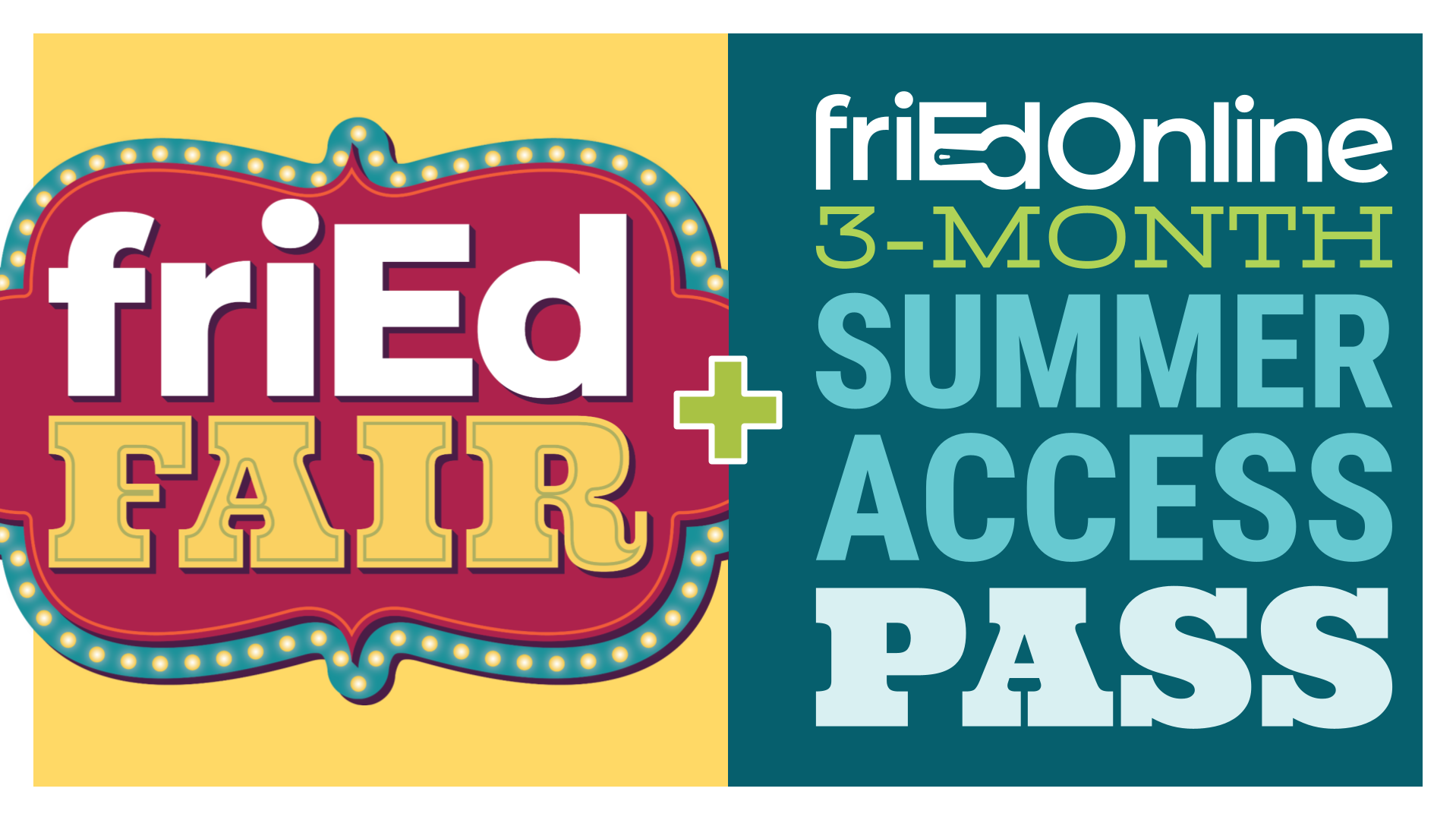Beyond the Brick and Mortar: Designing Effective Learning Experiences
In the age of digital teaching, there are many questions. How do I engage students while meeting their individual needs? How do I hold them accountable and keep a personal connection? Beyond the Brick and Mortar takes teachers on a learning path with one goal: answer the common questions about how to move beyond the traditional learning environment and into a digital, blended space that addresses the needs of all student learners. Learners will experience several different approaches and tools including Digital Interactive Notebooks, choice boards, and interactive student work products as well as walk away with templates and examples they can use to create their own lessons. You might take this course because you have to, but then you will realize it completely changes the way you teach in the future.
This course earns 12 credit hours and we recommend this course to satisfy up to 6-hrs of G/T maintenance hours. You will have access to the course for 10 months from the date of purchase.
Total Time: 12 Hours
Question 1: Where do I HOUSE the learning?
- Review the benefits and differences between online learning platforms (Google Classroom, Schoology, Canvas)
- Understand how to use Google Sites as a virtual classroom.
- Explore Digital Citizenship resources
Question 2: How do I ENGAGE my students online?
- Explore engagement strategies for online learning
- Understand how to create Hyperdocs/Hyperslides
- Understand how to create and use interactive notebooks
- Review online engagement tools
Question 3: How do I meet individual learners’ needs?
- Understand the importance of differentiating
- Review Independent Display of Learning (IDL) Explore Choice Boards, Differentiated Playlists, and YouTube Playlists
Question 4: How do I maintain a personal connection with my students?
- Explore online tools that build personal connections Understand how to personalize feedback using Screencastify and Read&Write
- Review how to add audio to Google Slides
Question 5: How do I hold my students accountable?
- Understand how to use Rubrics for evaluation
- Explore the online tool EdPuzzle and Google Forms for accountability