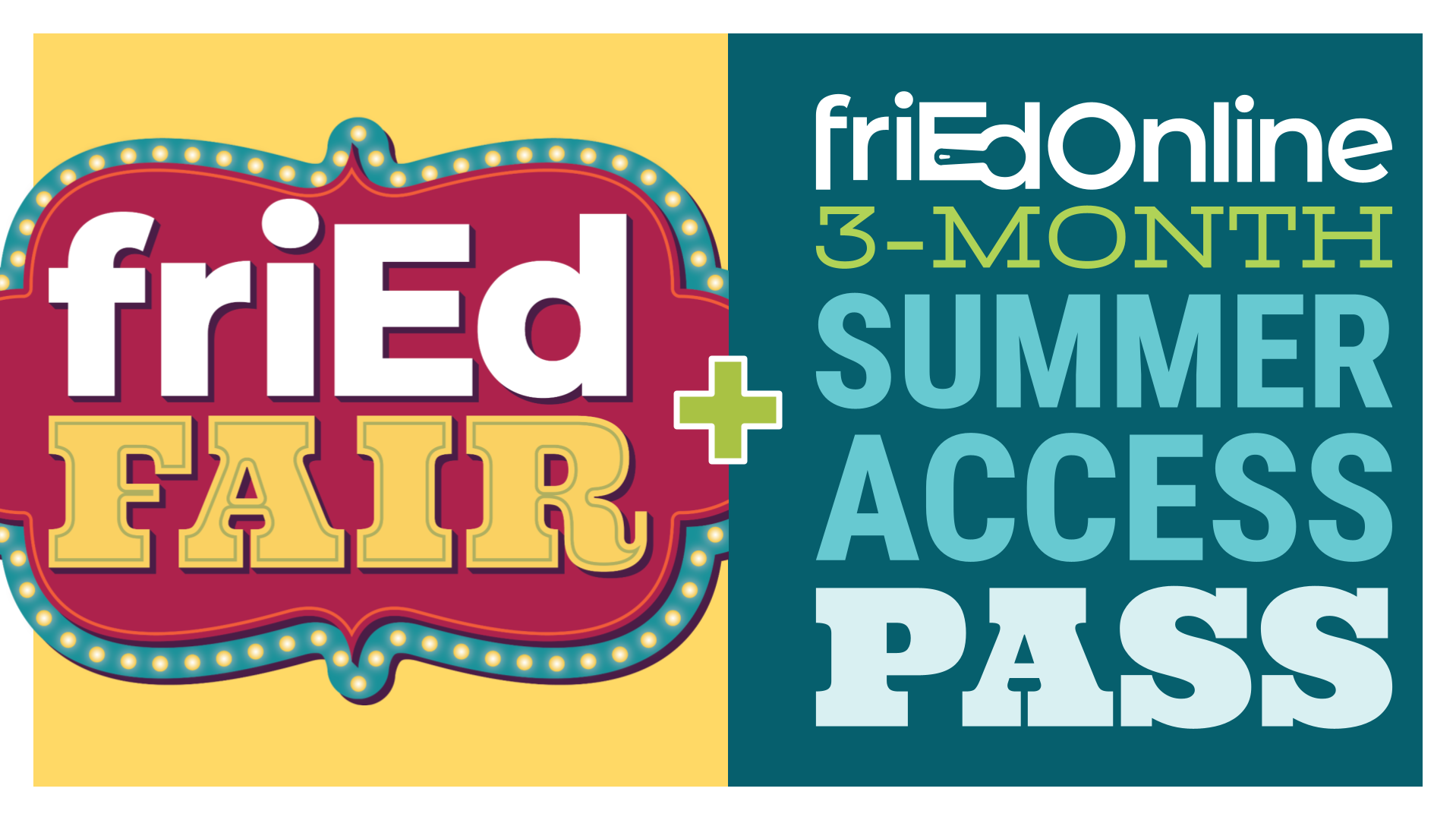friedonline course
MS Beyond the Red Pen: Providing Meaningful Feedback
When students aren't using feedback to improve, we are wasting our nights and weekends. But there's a better way. In this course, you will learn to offer feedback your students can and will use in a fraction of the time you spend marking papers. Learn new ways to offer feedback using Google Workspace for Education and other free tools. You will earn 3 hours credit for completing this course.
Write your awesome label here.
5
hours
10 months
access
5
components
Course Objectives
Learners will understand...
Getting to Know Your Tools
Annotate PDFs Collaboratively
Getting to Know Your Tools
- Features of the Chrome Browser
The Wonders of Google Docs
- Use the voice typing tool and extract text from images
- Share and Organize Folders in Drive
- Utilize Editing & Suggesting Mode
- Adding all types of comments
- How to organize and use Version History
- Integrate Google Keep
Tools for Assignments
- Google Slides: Formatting
- Google Slides: Templates
Tools for Feedback
- Install Extensions
- Read & Write
- WriQ
- Screencastify
- Bitmoji
Annotate PDFs Collaboratively
- Kami
Meet the expert
Amy Mayer, M.A.
Amy Mayer, nationally known speaker and Google professional development guru, got her start in education as an English and Foreign Language teacher. Since that time, she’s served as a district level director of multiple varieties and now is the CEO of friEdTechnology, a Google & Microsoft partner company serving districts across the United States.
Amy is passionate about student (and teacher) engagement and equity in education. She loves finding capable, passionate educators and helping them grow into capable, passionate teacher leaders who then help thousands of fellow teachers become better at what they do.
Amy is a Google Level 1 & Level 2 Certified Educator, Google Certified Innovator, and a Google Certified Trainer.