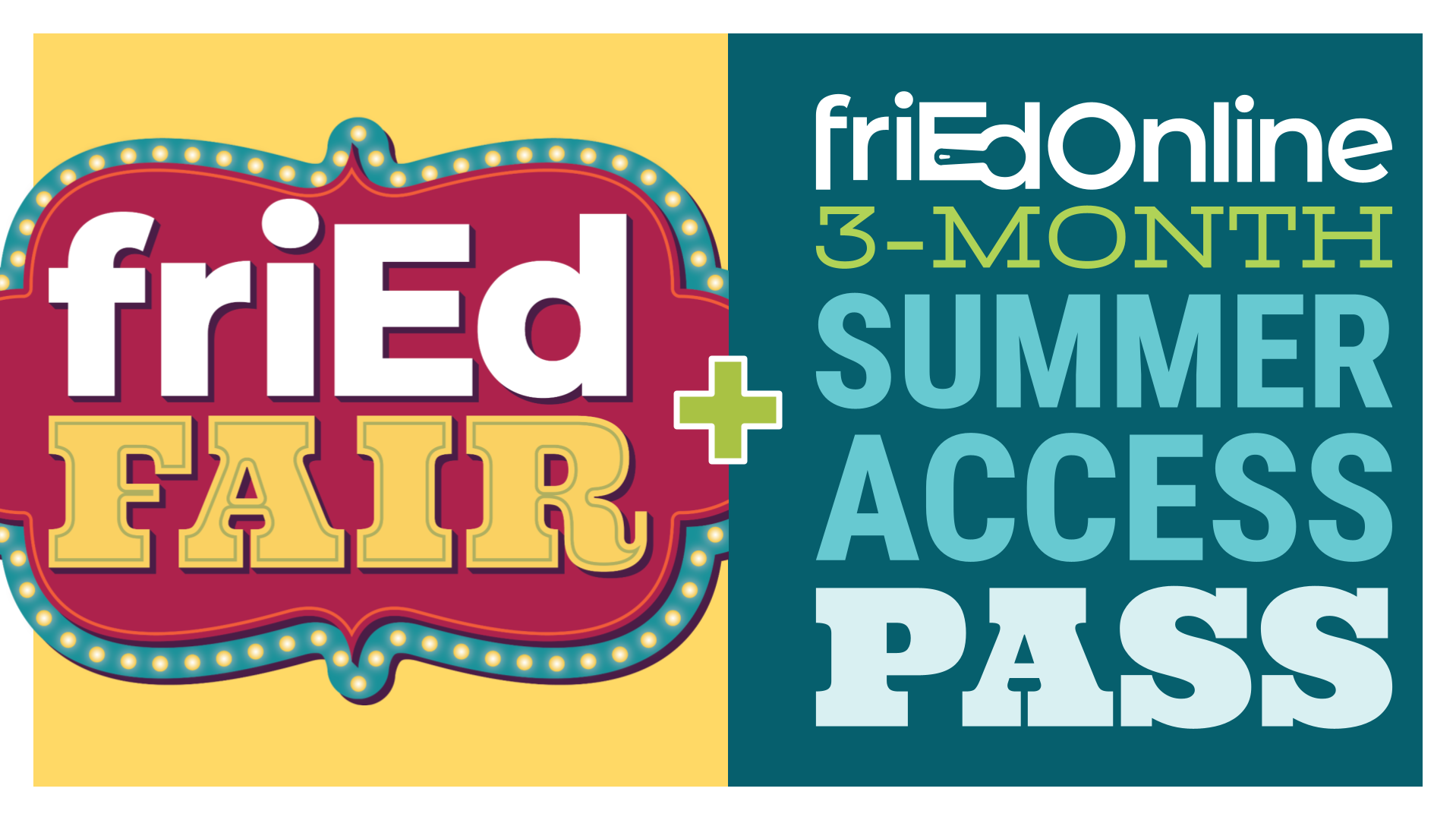ABOUT THIS COURSE
Chromebook Scavenger Hunt
Write your awesome label here.
Join us for a scavenger hunt and explore your Chromebook like never before! Learn how to navigate the ins and outs of this versatile device while completing our hands-on challenges. Along your journey, you will take screenshots, personalize settings, and complete many more tasks as you unlock the Chromebook’s magic. By the end of this course, you will treasure your ease and confidence in preparing yourself and your students for daily success with Chromebooks. As a bonus we have included in a note catcher template for your students to use as they complete their own Chromebook Scavenger Hunt!
Total Time: 5 Hours
Course Outline
Get Ready for Your Scavenger Hunt
Get Ready for Your Scavenger Hunt
- Chromebook Simulator
- Introduction to Chromebook
Challenge 1
- Chromebook Can and Can't Dos
- Guesswork Expedition
- A Touchpad Trek
- Hide and Seek: Caps Lock Edition
Challenge 2
- Chromebook Lingo
- Tools Worth Exploring
- Apps Launcher Acquisition
- Shelf Siege
- Snap up the Status Tray
Challenge 3
- Camera Quest
- Ransack these Recommendations
- A Photo and Video Pursuit
- Scanning the Field
- Capture the...Screen
Challenge 4
- Club Quick Keys
- Ransack these Recommendations
- Shortcut Shakedown
- Desktop Discovery
- The Shortcut Route
Challenge 5
- Track the Toolbar
- Touchpad Trade Secrets
- Comb Through Chrome
- Save Savvy
- Operation: Offline Access
- Access Gmail Offline
Chromebooks in the Classroom
- Management Tips
- Accessibility
Meet the Expert
Brooke Lowery, M.Ed.
Brooke is an experienced Elementary and Middle School classroom educator and expert digital learning facilitator. She credits her own teaching transformation to the work she’s done with reluctant learners. Finding new ways to reach them influenced Brooke to reshape her classroom into a mixed media learning environment, which eventually led her into working with teachers full time. Brooke strives to help educators create engaging and technology-rich learning experiences for their own classrooms. Brooke has such a natural, approachable style, everyone that has ever met her feels like her best friend!
Brooke is a Google Level 1 & Level 2 Certified Educator and a Google Certified Trainer.
Meet the Designer
Lauren Heil
Lauren’s career actually started in graphic design and art direction. When she found herself craving a more fulfilling path, she started exploring the world of education and fell in love. As it turns out, great design and great teaching go hand in hand! This became her mission in her classroom as a Google Innovator, and it quickly grew to her district and other schools within the US when we all quickly shifted to distance learning. She is such an asset to the friEdOnline team as a Learning Experience Designer creating useful, engaging asynchronous learning opportunities. Lauren lives with her husband, daughter and her sweet dog in beautiful Colorado!
Lauren is a Google Level 1 & Level 2 Certified Educator, Google Certified Innovator, and a Adobe Certified Educator.