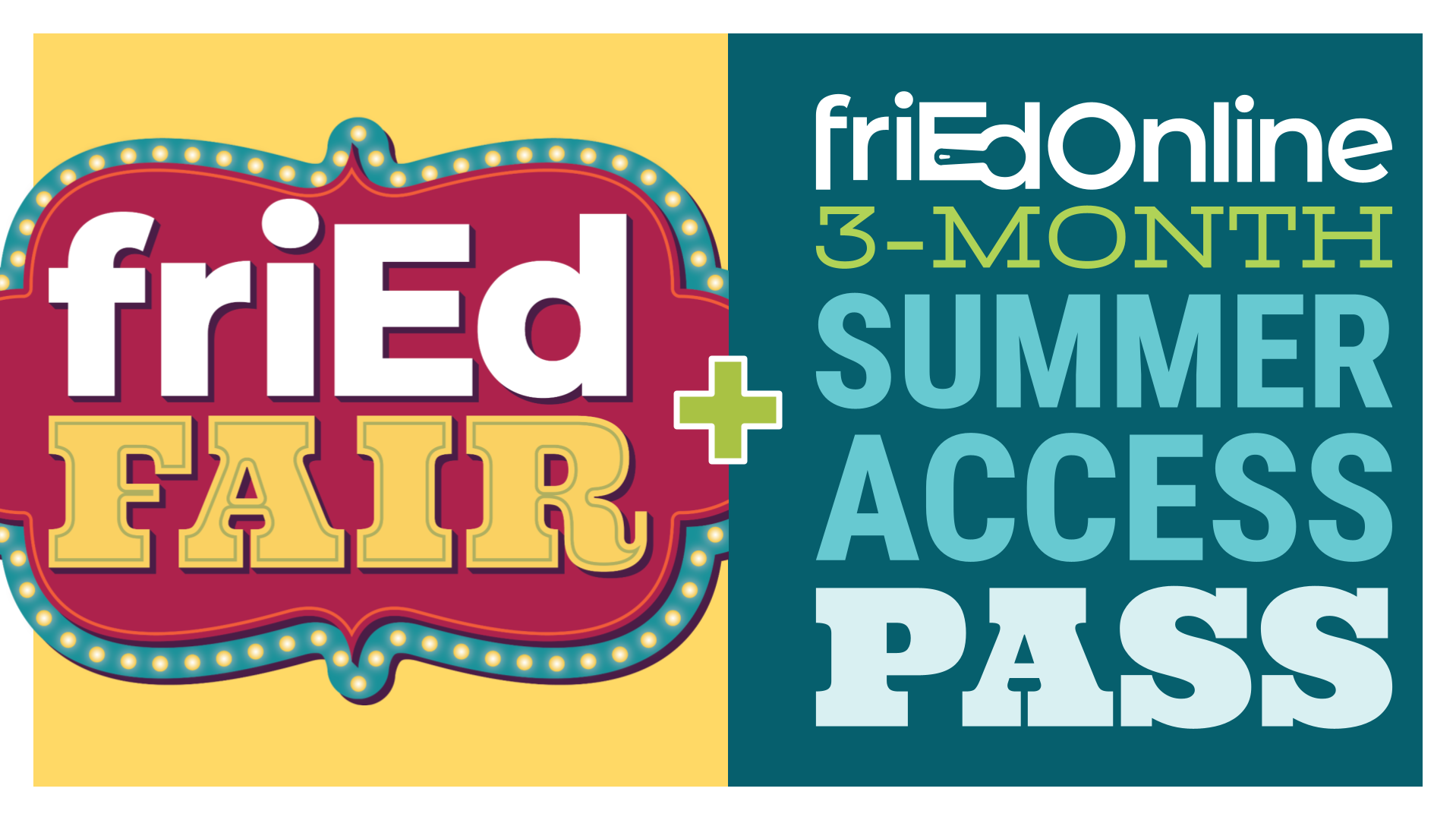friEdOnline Membership
self-paced | inspirational | on-demand | relevant
Did you know that friEdOnline courses count for CCEA clock hours? Clark County Education Association and friEdTechnology have teamed up to help you grow your skills with convenient, engaging, meaningful Professional Development. Our specially priced annual friEdOnline Membership includes several options for earning clock hours relevant to your daily tasks. With self-paced, asynchronous courses covering a wide variety of relevant topics, you’ll take your teaching to a whole new level.
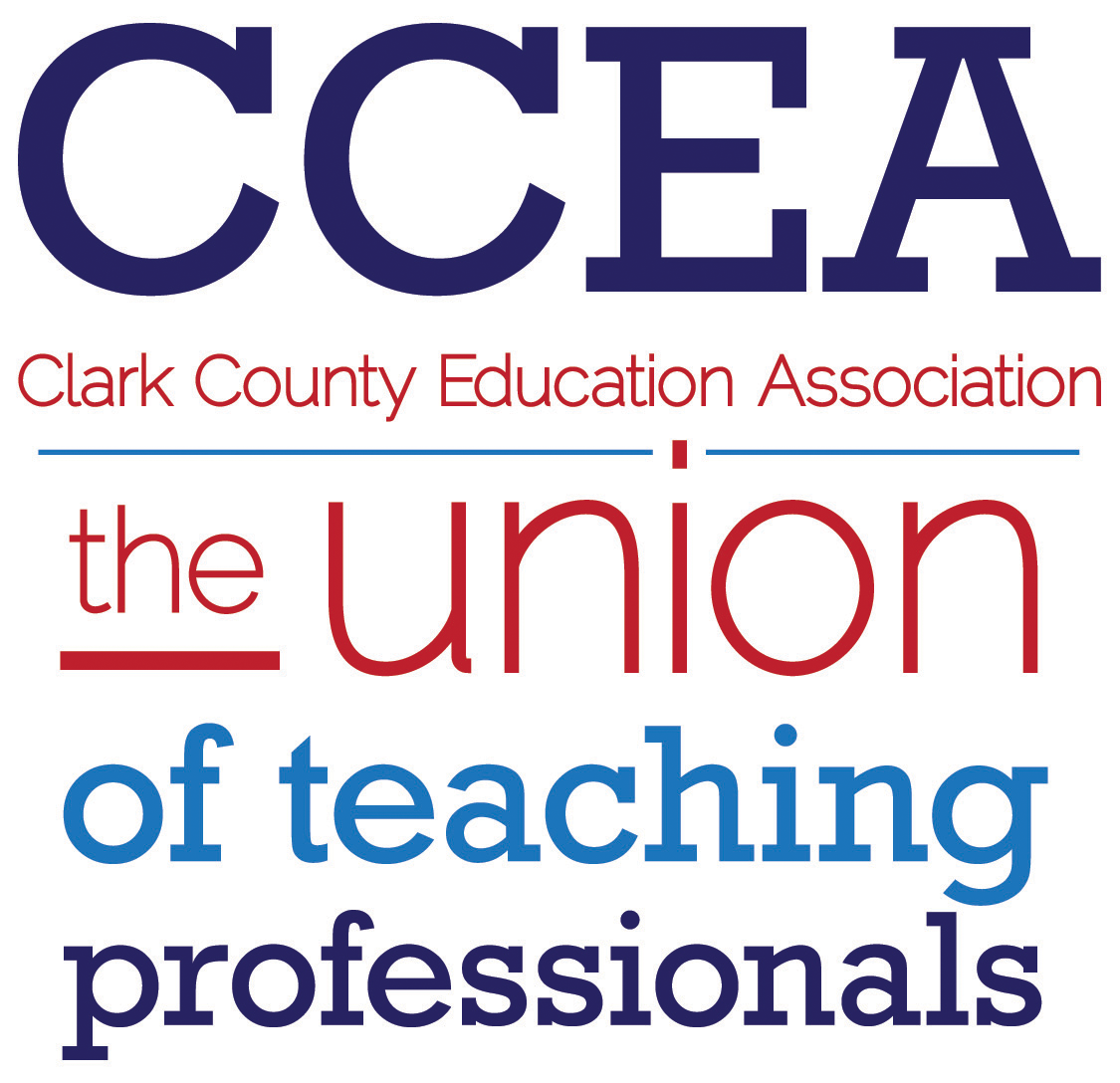
Every membership includes:
Learn by doing in our engaging, hands-on PD courses
Downloadable certificates and
badges
badges
Tools and templates to immediately use in class
Easy-to-follow suggested learning bundles and paths
A custom course note-taking tool for accessibility and instructional coaching support
Learning opportunities on the latest topics in EdTech before they are released in our catalog
Courses ranging from
1 to 12 hours in length with CCEA Clock Hours professional development credit
1 to 12 hours in length with CCEA Clock Hours professional development credit
A wide variety of PD courses to meet you where YOU are in your teaching journey
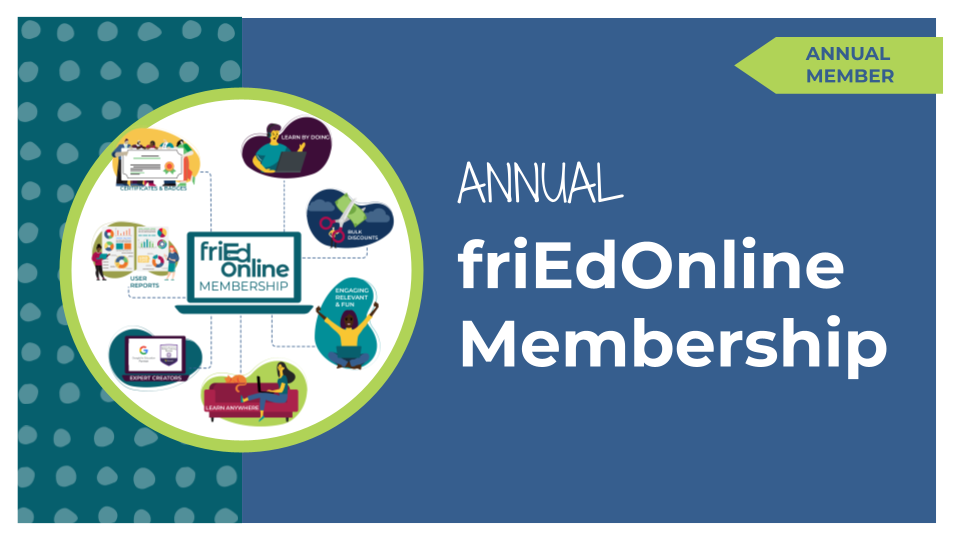
friEdOnline ANNUAL Membership

friEdOnline MONTHLY Membership
Please ensure that any coursework you enroll in is aligned with the roles and responsibilities of your position at CCSD.
Frequently Asked Questions
Can I be refunded for a membership?
To avoid being charged for an additional month or year, please cancel your membership before the renewal date. You can schedule your membership for cancelation and still use it the remainder of the paid month.
Please make sure to cancel in friEdOnline before your subscription renews. Refunds are not available for memberships.
If you decide to cancel or pause your membership, we're sorry to see you go and hope to welcome you back soon!
1. Log into friEdOnline: Visit our friEdOnline school and log into your account using your credentials.
2. Access Your Account Settings: Once logged in, navigate to Your Account > Account Settings using our website navigation menu.
3. Cancel Membership: In the Account Settings, locate "Manage Membership" on the right side of the page. Here, you will find the option to cancel your membership. Click on the "Cancel Membership" button.
4. Confirmation: After clicking "Cancel Membership," a pop-up message will appear asking for confirmation. Confirm that you want to proceed with canceling your membership.
5. Reactivate or Change Membership: Once canceled, you will see options on the our Account Settings page. You may have the option to reactivate the same membership plan or choose a different one by clicking on the "Change" button to explore other membership options.
Please note the following:
Cancellation Date: Your membership renewal occurs at the exact time you first subscribed (e.g., 8:02 am). You will receive a renewal reminder email from Stripe three days before this time.
Refunds: We do not offer refunds on our memberships due to the nature of the content. We are always adding content, so we feel certain you will have more than enough to keep you busy for the remainder of the month!
Effects of Cancellation: When you cancel your membership, you will remain enrolled and have access until the end of the current billing cycle. Automatic un-enrollment from courses included in the membership plan will occur at the next billing cycle. If you enroll again your progress will be saved for you!
Reactivation Period: If you cancel days or months before the renewal date, the option to reactivate will be available until the renewal date passes. After that, reactivation via the Account Settings page will not be possible, and you will need to purchase a new membership.
Please make sure to cancel in friEdOnline before your subscription renews. Refunds are not available for memberships.
If you decide to cancel or pause your membership, we're sorry to see you go and hope to welcome you back soon!
1. Log into friEdOnline: Visit our friEdOnline school and log into your account using your credentials.
2. Access Your Account Settings: Once logged in, navigate to Your Account > Account Settings using our website navigation menu.
3. Cancel Membership: In the Account Settings, locate "Manage Membership" on the right side of the page. Here, you will find the option to cancel your membership. Click on the "Cancel Membership" button.
4. Confirmation: After clicking "Cancel Membership," a pop-up message will appear asking for confirmation. Confirm that you want to proceed with canceling your membership.
5. Reactivate or Change Membership: Once canceled, you will see options on the our Account Settings page. You may have the option to reactivate the same membership plan or choose a different one by clicking on the "Change" button to explore other membership options.
Please note the following:
Cancellation Date: Your membership renewal occurs at the exact time you first subscribed (e.g., 8:02 am). You will receive a renewal reminder email from Stripe three days before this time.
Refunds: We do not offer refunds on our memberships due to the nature of the content. We are always adding content, so we feel certain you will have more than enough to keep you busy for the remainder of the month!
Effects of Cancellation: When you cancel your membership, you will remain enrolled and have access until the end of the current billing cycle. Automatic un-enrollment from courses included in the membership plan will occur at the next billing cycle. If you enroll again your progress will be saved for you!
Reactivation Period: If you cancel days or months before the renewal date, the option to reactivate will be available until the renewal date passes. After that, reactivation via the Account Settings page will not be possible, and you will need to purchase a new membership.
How do I apply for clock hours to receive a CCEA Certificate of Completion for FriEdOnline coursework?
Educators will need to complete the following steps in order to receive a CCEA Certificate of Completion for FriEdOnline coursework.
- Once you have successfully completed your FriEdOnline coursework and have received a Certificate from FriEd, you will go directly to the Professional Learning Partners section on CCEA's website.
- Scroll to the bottom of the page and find the "Request a Certificate" button. Click on that button.
- Complete the survey. Make sure that your FriEdTechnology certificate of completion is uploaded and that you have set the permissions to allow us to view your certificate.
- We will send you a CCEA Certificate of Completion to be used for clock hours toward your salary advancement with CCSD and relicensure with Nevada Department of Education.
*Remember that you need to enter your CCEA Certificate of Completion for your FriEdOnline/friEdTechnology courses into ELMS under "CCEA PD."
If you have any questions, please reach out to CCEA at plp@ccea-nv.org.
How long will I have access to my PD courses?
You will have one month or one year from the date of purchase based on the plan you select.
What if I don't finish the courses before my membership ends?
Don't worry! Their progress is saved and will be there when the membership is renewed.
FriEdTech has become my new favorite way to learn more about incorporating technology into my day with my students. We're very much aware that technology is a major factor in our students' lives so finding ways to bring it into learning and make it engaging is always a plus. This course was fun, interactive and extremely informative. I enjoyed every second of it!
As the world changes, you have created a comprehensive hands-on experience for teachers that allows them multiple paths to achieve greatness!
Thanks!
Thanks!
Initially, I was intimidated by the thought of completing challenges and being assessed. However, the step-by-step instructions were really comprehensive. I was able to complete the challenges with very little frustration. I learned so much from this experience.